




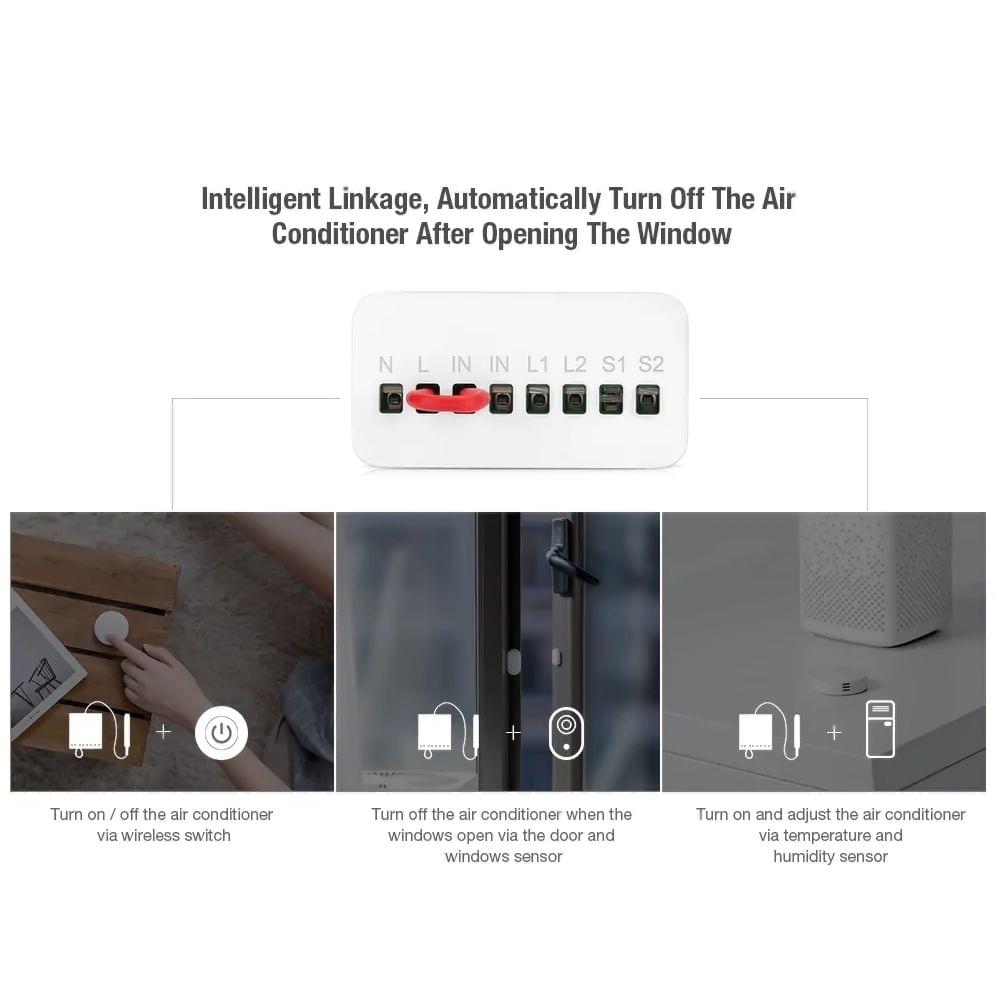

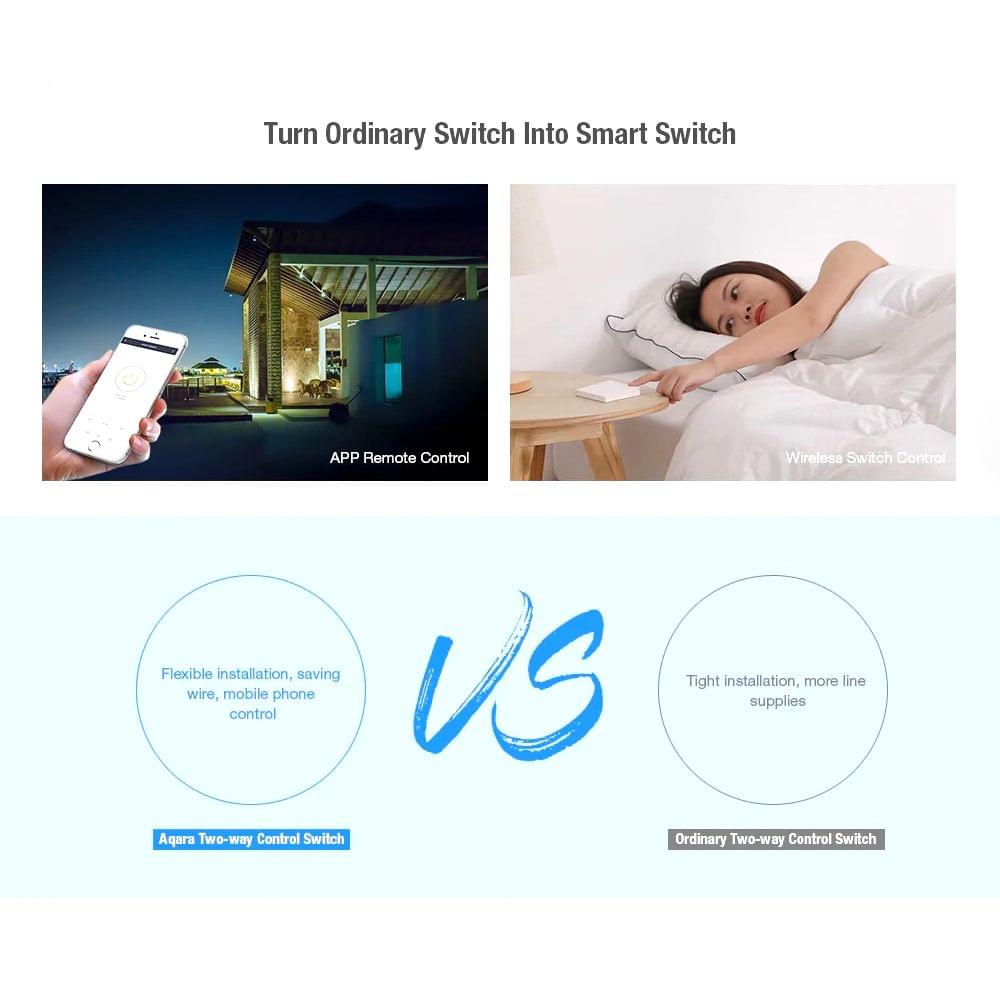
Couldn't load pickup availability
Description:TheAqara Two-Way Control Module Wireless Relay Controller with smart APP control is suitable for prevention of homes offices hotelsand lights energy-saving by controlling the opening and closing of electrical incandescent lampsand water heater you can control your light home appliances etc. through the app which is convenient for your life.Features:*APP remote control automatic timing control etc.*Easy to installation: this Aqara twoways controlissimple and practical. You can connect the device to the light bulb and power supplyand add the device to your App. You will become the master of the device. Make all ofdevices and appliances networked together to provide you control over all aspects of your devices at your home.*Intelligent control can be realized by connecting air-conditioning partners or multi-functional gateway of Mijia*Get more smart home experience with other smart device The XIAOMI AQara Two-way Module is applicable to household appliances and lamps. A mobile phone can control multiple devices or a device can also be controlled with multiple mobile phones of your family.*Suitable for various occasions: like home automation systems industrial and agricultural electrical control such as LED lighting lamp bulbs electric machinery*Anytime anywhere you can control your light home appliances etc. through the app which is convenient for your lifeSpecification:Brand: AqaraModel: LLKZMK11LMWireless connection: ZigbeeColor: whiteInput Voltage: 100-250V 50Hz/60HzMaximum Load: 10AWorking Humidity: 5%-95%Environment Humidity: temperature:-10??50?Package weight:200g/7.05ozPackage size:10.2*6.7*3.3cm/4.05*2.63*1.29inPackage list:1*Two-way Controller1*ManualAPP Connection:1. Download Aqara Home App on App Store or Google Store and Create an Aqara account.2. Open the Google Home app and find the correct product.3. A hub is required to add accessory should buy a gateway can connect devices.